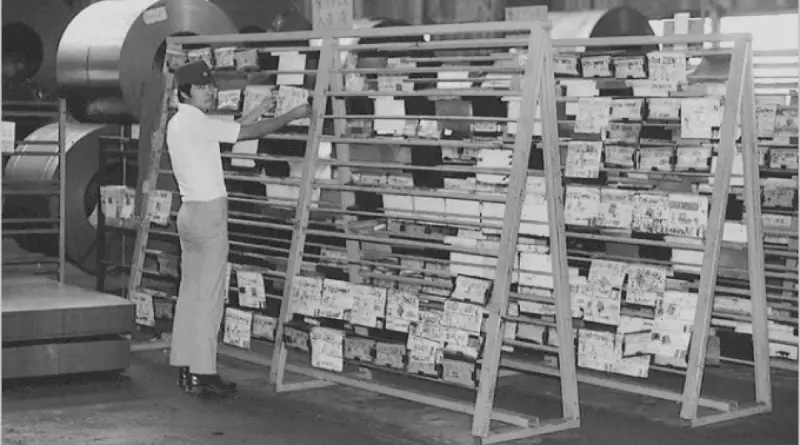Task Management – How to manage tasks
Task Management for your Business
As a business owner or individual, it can be easy to feel overwhelmed by the many tasks that need to be accomplished. Even if you delegate or outsource work, you still need to follow up and ensure that it is delivered on time and within specifications. This is especially true for small companies or startups, where the founder often wears many hats, such as marketing.
Proper task management can help you stay on top of your workload and ensure that everything gets done. There are a number of different task management tools and techniques available, so you can find one that works best for you and your business.
Benefits of using a task management tool :
- Increased productivity: When you have a system in place for tracking and managing your tasks, you can spend less time trying to remember what needs to be done and more time actually doing it.
- Improved communication: Task management tools can help you communicate more effectively with your team members. You can assign tasks, track progress, and share files all in one place.
- Reduced stress: Knowing that everything is organized and under control can help you feel less stressed and more in control of your business.
If you’re not using a task management tool, I encourage you to give one a try. It could be the key to helping you achieve your business goals.
There are many great task management tools available, but some of the best for managing multiple tasks at work include:
- Trello: Trello is a Kanban-style task management tool that makes it easy to visualize your work and track progress. You can create boards, lists, and cards to organize your tasks, and you can add due dates, comments, and attachments to each card. Trello is also free to use for up to 10 users.
- Asana: Asana is another popular task management tool that offers a variety of features to help you stay organized and productive. You can create projects, tasks, and subtasks, and you can assign tasks to team members. Asana also offers a variety of views, so you can see your tasks in different ways.
- ClickUp: ClickUp is a powerful task management tool that offers a wide range of features, including Gantt charts, time tracking, and automation. You can create custom workflows to fit your specific needs, and you can collaborate with team members in real time. ClickUp is also free to use for up to five users.
- Todoist: Todoist is a simple and easy-to-use task management tool that’s perfect for busy professionals. You can create tasks, set due dates, and add reminders. Todoist also offers a variety of integrations, so you can connect it to your other favorite apps.
- MeisterTask: MeisterTask is a collaborative task management tool that’s perfect for teams of all sizes. You can create projects, tasks, and subtasks, and you can assign tasks to team members. MeisterTask also offers a variety of views, so you can see your tasks in different ways.
No matter what your needs are, there’s a task management tool out there that can help you stay organized and productive. So take some time to explore your options and find the tool that’s right for you.
Here are some additional tips for managing multiple tasks at work:
- Break down large tasks into smaller, more manageable ones. This will make it easier to stay on track and avoid feeling overwhelmed.
- Set deadlines for yourself and stick to them. This will help you stay focused and avoid procrastination.
- Delegate tasks to others when possible. This will free up your time so you can focus on the most important things.
- Take breaks throughout the day. This will help you stay refreshed and focused.
- Reward yourself for your accomplishments. This will help you stay motivated and on track.
Managing multiple tasks at work can be challenging, but it’s definitely possible. By following these tips, you can stay organized, productive, and successful.