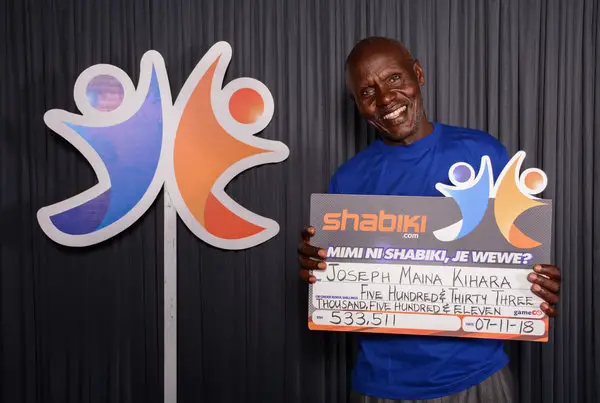How to Load Money On Your Sportpesa Account via M-Pesa
 Signing up for SportsPesa can be easy but you may find it challenging when you want to load your account and place that bet. Betting is fun so we don’t want you to lose out on the fun of making a few shillings just because you don’t know how to load your account once you are signed up.
Signing up for SportsPesa can be easy but you may find it challenging when you want to load your account and place that bet. Betting is fun so we don’t want you to lose out on the fun of making a few shillings just because you don’t know how to load your account once you are signed up.
There are various ways you can load money on your Sportpesa account. Here we look at how to load money on your Sportpesa account via Mpesa paybill 955100.
On your phone select M-PESA menu then scroll down to Lipa na M-Pesa
Pick Playbill
Choose Enter business no- enter the Sportpesa M-Pesa paybill number 955100 then press ‘OK’
Choose “Enter account no” input the Sportpesa account number as SPORTPESA then press ‘OK’
Enter amount you want to deposit and press “OK”
Enter your M-Pesa PIN and press “OK”
Mpesa will send a confirmation SMS immediately indicating you have paid money to Sportpesa
Sportpesa will send a confirmation SMS
NB: You need to be a registered Sportpesa user to load your account.