How to Register with NSSF Online Services
NSSF Kenya has made it possible for members to query their statements online or via USSD *303#.
On your Safaricom line, dial *303#
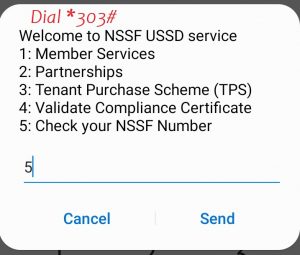
- Select check your NSSF Number and note it down.
- Select member services (You will be prompted to enter your national ID number, NSSF number and year of birth)
- Select statement to received an email with your NSSF statment.
Online option: Go to selfservice.nssf.or.ke
Member Pre-Registration
Click on the Member Self Service link.
For members already registered with NSSF, click on the Existing Member eCertification link. In case you don’t remember you NSSF membership number, dial *303#.
For a New member (without a prior NSSF registration number) click on the Member Registration link.
Complete the form displayed accurately.
Print the application notification and contact the nearest NSSF office for certification.
Contacts for the nearest NSSF branch are available on www.nssf.or.ke/branches
Member Activation
Once issued with a Pin Key from NSSF office, click on the Member Activation link.
Type in Username, Password, and Pin Key then click Activate to complete activation.
Forgot/Lost Password
In case you have forgotten your password, click on the Lost Password link and fill in the mandatory fields.
Note: You must have activated your account to be able to reset the password.
Member Recertification
If you have forgotten your Username or Password, click on the Member Recertification link and re-enter the application details with a new Username and Password.
How To Top up your NSSF Voluntary Contributions
To Pay via Mpesa, use the Paybill Number 333300 quoting your Full NSSF Membership Number (including leading zeros and the trailing ‘X’ character where applicable) as the Account Number.
Once registered click here to Check your NSSF statement Online


Hey! am winfred mbula muinde and am requesting to be helped on how to fill my NSSF
Hi Winfred,
What exactly do you want to fill