How to get your Safaricom PUK to unblock your line
How to reset your PIN for Safaricom SIM
It happens that sometime you may lock /block your Safaricom SIM. You SIM can be blocked when you enter a wrong PIN more than three times.If this happens, you be asked to enter your PUK number .The PUK number is usually indicated on the plastic card holder that comes with a new SIM card. So keep it somewhere safe for such instances.
If you do not have this plastic SIM cardholder with you, do not fret. Safaricom has another solution for you.
Safaricom has made it possible to unlock your SIM card and keep on connecting. – Updated 21 July 2019.
What you need to unblock/ unlock your Safaricom line
- A working Safaricom line (You can use your friend’s phone)
- Your mobile phone number
- Your ID number that was used to register for this line
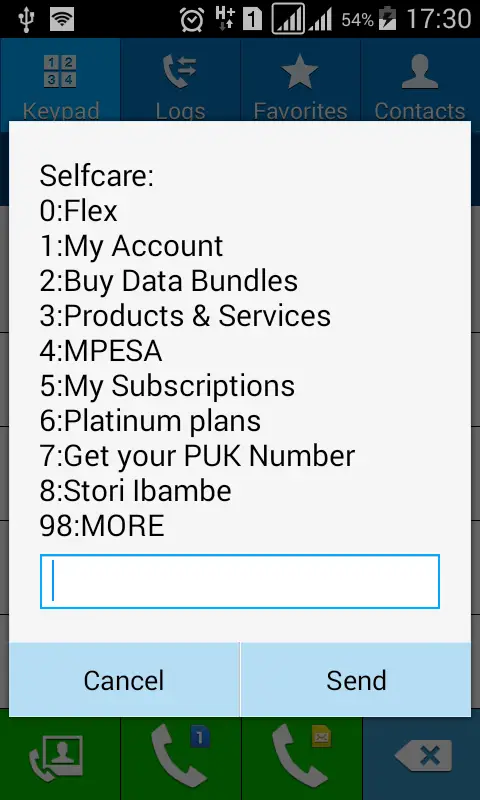
The Procedure
- Dial *100# on the borrowed phone (Safaricom Phone)
- This lands you at self-care menu
- Select number 7 get PUK number
- Enter the mobile number of the line you want to get PUK for.
- You will be prompted to Enter Id or pin number(the id used to register the line or the pin number of your line)
Your Safaricom PUK will be sent to the phone you will be using at that moment. You can use that to change your pin and unblock your Safaricom line.

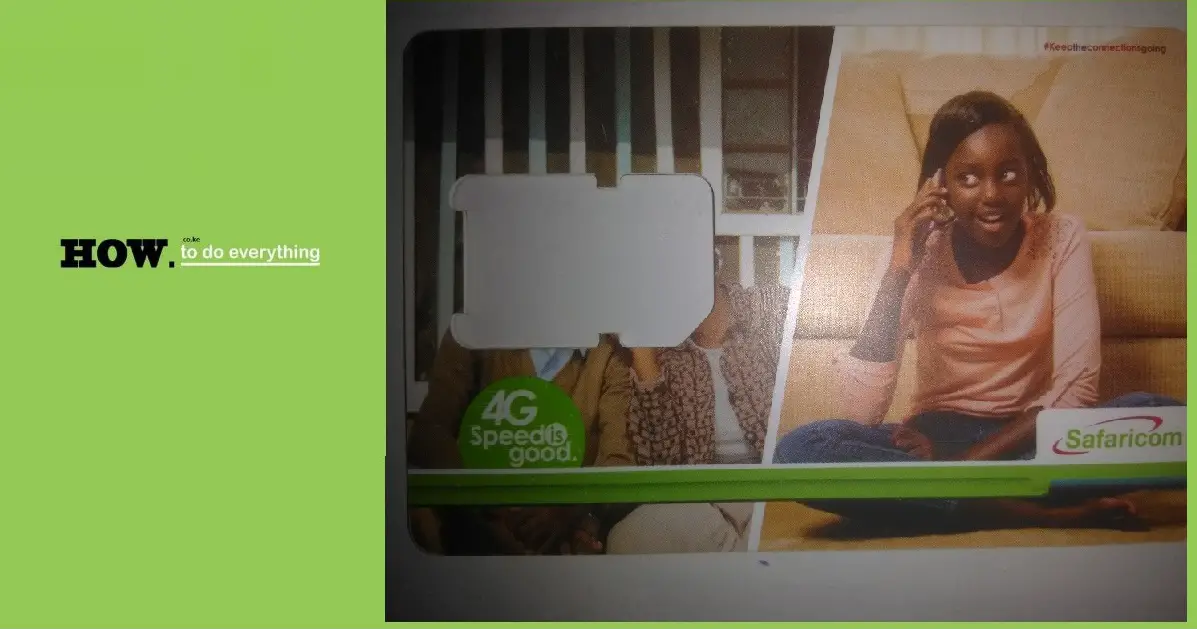
There are a number of things on my website Layargaming that are also covered on yours, therefore I think we could really benefit from each other.
Layargaming Hello, I registered with a different ID, but I don’t have the plastic card at. How can I recover my original pin?
Layargaming Visit my Website
hlk88 visit my website