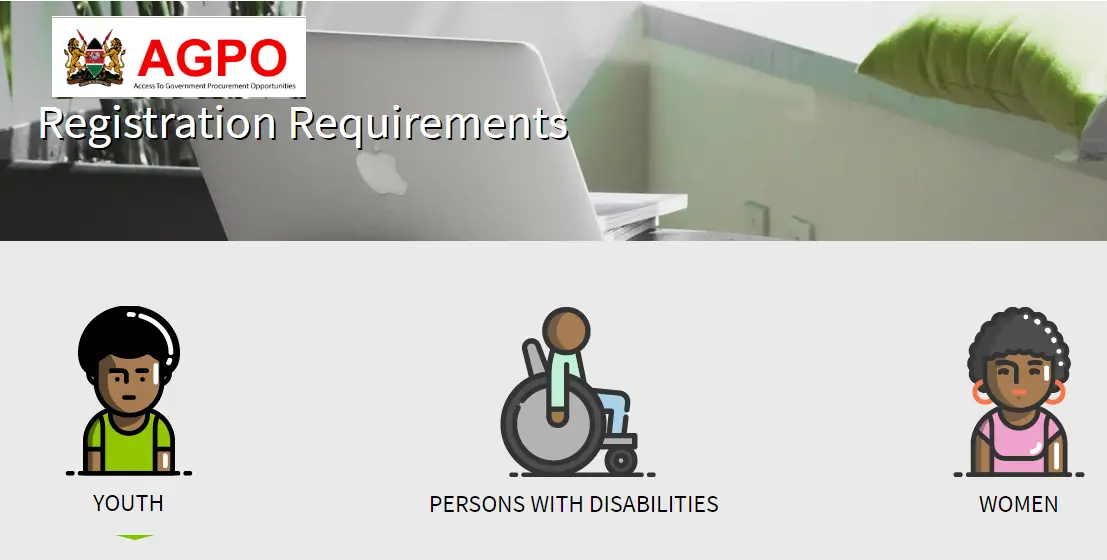How to Apply for AGPO Certificate in Kenya
What is AGPO and how can you apply for AGPO certificate in Kenya?
AGPO stands for Access to Government Procurement Opportunities.. It is a Kenyan Government’s initiative to empower youth, women, and persons with disability who own companies to apply for government tenders and contracts.
What this means is that without this AGPO certificate, you cannot apply for any government contracts or tenders, especially if you fall in any of the following groups:
- Local contractors
- Disadvantaged groups (women, youth, persons leaving with disabilities)
- Small enterprises
- Citizen contractors
- Micro enterprises
- Joint-venture contractors for instance, sub-contract arrangements with foreigners
Qualification for considerations and reservations schemes
If a company owned by youth, women or persons with disability wishes to be considered for reservation schemes, it should fulfill the following legal requirements:
- Should be recognized by a relevant government authority
- Youth, women or persons with disability should be at least 70% of the company
- Company leadership should be 100% youth, women, and persons with disability, in that order.
Documents and forms you will need to apply for AGPO certificate
You will need to fill and provide the following documents when applying for AGPO certificate
- IDs or Passports
- Business registration/certificate of incorporation
- Partnership deed in case of partnership form of business
- PIN/VAT cert
- Tax compliance certificate
- Memorandum/Articles of Association and CR1 is mandatory for registered companies
- Letter from the National Construction Authority, Energy Regulatory Commission or from any other authorized public technical body.
Once you have the above documents, follow the steps below to apply for your AGPO certificate online
- Log on to agpo.go.ke and click on register
- Create an account. You will need to provide an email address, fill in personal details and set up a password. Once you are done, an activation link will be sent to your email inbox
- Open your email and check for the activation email. If you don’t see it, check your spam folder
- Click on the activation link to activate your AGPO account
- Once you activate your account, log in using the details you provided while opening it (email address and password)
- Now, once on the AGPO system, register your business by filling in the required information and finally, attach scanned copies of the documents mentioned earlier.